The Top 5 Nectir AI Use Cases

Unlocking Campus-Wide Transformation: Custom AI Assistants for Students, Faculty, Staff, and Admin

In higher ed, it’s time to start thinking bigger about AI. Many schools began their AI journey with single-use tools or point solutions (hello, one-off ChatGPT bots). But the real revolution happens when you treat AI as campus support infrastructure, not just a novelty item in one class. That’s exactly what Nectir AI delivers: a secure, higher education-specific AI platform where you can spin up as many custom AI Assistants as you want, for any purpose your campus needs, using the latest and best large language models (GPT-4.1, Claude Sonnet 3.7, and more) – all without getting locked into a single model provider. In other words, Nectir AI isn’t just another wrapper on ChatGPT – it’s the FERPA-compliant, hyper-personalized AI backbone for your institution, designed to scale teaching, student services, and admin work in ways we couldn’t even imagine a few years ago.
First of all, why do schools need AI Infrastructure ASAP?
Think of Nectir AI as the AI layer of your campus. It integrates seamlessly into your LMS and workflows, safeguarding student data (FERPA, VPAT, HECVAT—check ✅) and giving you centralized oversight and analytics into how your campus is using AI. You stay in control of AI usage campus-wide with an environment explicitly built for higher education – no rogue chatbots sharing data or going off the rails. This means your uploaded course materials or institutional data never leave your control or train outside models, and student interactions remain private.
The payoff? 24/7 support, massive efficiency gains, and better student outcomes across departments. For instance, early adopters like Los Angeles Pacific University have seen student GPA increases of 20% and double-digit jumps in student motivation by weaving AI Assistants into classes campuswide. Our pilot with the California Community College system found 73.5% of students reporting improved learning experiences with Nectir AI in an upper-division class at Palomar College. The evidence is clear: when it’s implemented correctly, AI can be an absolute game-changer for higher ed.
So let’s get practical. Below, we’ll walk you through some of the most compelling (and creative!) Nectir AI Assistants you can deploy today across your campus. Each example includes exactly what it does, who it helps, a prompt you can copy to create it, what data to give it, and the big wins for everyone involved. Consider this your official how-to guide to a building a fully AI-augmented campus – from the classroom up to the admin office. (Pro tip: Nectir makes it super easy – most Nectir AI Assistants take <5 minutes to set up, no PhD in Gen AI required.)

One Unified Workspace → Infinite, Role-Specific AI Assistants
Nectir AI isn’t another single-purpose chatbot—it’s a campus-wide AI workspace that lives inside your LMS. A one-click LTI 1.3 launch drops every authorized user—student, faculty, staffer, or VP—straight into the same secure environment, whether they’re in Canvas, D2L, Moodle, or Blackboard.
Inside that workspace you can spin up unlimited custom Assistants and set exactly who sees what. During creation you choose the visibility scope—workspace-wide (everyone) or limited to a specific Group such as “Academic Advising,” “Registrar,” or “Provost’s Cabinet.” Each Group inherits role-based permissions, so a Student Services bot never appears in the faculty lounge, and an Admin-only accreditation bot stays behind the velvet rope. If you duplicate or template a Group, its Assistants (and privacy settings) clone with it for lightning-fast roll-outs each term.
Because all Assistants live on one platform—and all draw from the same FERPA-compliant infrastructure—you ditch the costly patchwork of point solutions (tutoring app here, help-desk bot there). Schools that adopt Nectir can start small (one course or department) and scale methodically across campus without renegotiating new vendors every time a new use case pops up. That’s why institutions choose Nectir AI “over point solutions” when they need future-proof, campus-wide AI.
The payoff is clear:
- Consistency & Control – Centralized guardrails and detailed usage analytics, so you know exactly how AI is being used in your classroom or campus.
- Granular Privacy – Only the right audience sees each AI Assistant; roles and permissions are adjustable or automatically inherited from the LMS.
- Seamless Access – Nectir AI is embedded and integrated within the LMS—easy, scalable onboarding and accessibility.
- Scalable ROI – Affordably priced per student, unlimited AI Assistants for everyone, compounding and measurable efficiency gains semester after semester.
With that foundation in mind, let’s explore concrete AI Assistant ideas—for students, faculty, staff, and admin—all of which you can copy-paste into your own Nectir AI workspace today.
🚀 The Top 5 AI Assistants You Can Create for Students, Faculty, Staff, and Admin
Up next, we’ll walk the talk. In this section, you’ll see our favorite Assistant for each audience—students, faculty, staff, and admins—complete with a copy-paste prompt and training-file recipe. We'll also give you the top 5 high-impact AI Assistants for each group that you can spin up with a couple clicks. Think of it as a starter kit plus a mini future idea bank for every corner of your campus. Pick your favorite Assistant, load in your docs, insert the prompt, and you’re live!
Top 5 Nectir AI Assistants for Students

🏆 Top Pick for Students—AI Student Onboarding Buddy
Remember the excitement (and overwhelming info dump) of your first week on campus? New students have a million questions – from “Where do I get my student ID?” to “How do I change my meal plan?” to “When is the club fair?”. The AI Student Onboarding Buddy is the friendly guide who’s always around to help newcomers navigate campus life. It’s essentially an orientation leader in chatbot form: knowledgeable, approachable, and available 24/7. By training it on your orientation materials and campus info, you give every student a personal buddy to turn to with those “silly questions” they might hesitate to ask a person. This Assistant can ease the transition for freshmen, transfer students, even new online learners by providing instant answers and tips on everything college-related.
- Problem it solves: Orientation staff and advisors can’t personally hand-hold thousands of students through every question about campus services or processes. New students often feel lost or afraid of asking “basic” questions. Important tasks (like registering for classes, understanding degree requirements, or finding mental health resources) can slip through the cracks if a student doesn’t find help in time. Ultimately, lack of support in the first semester can contribute to students feeling disconnected or even dropping out.
- Who it’s for: First-year students, transfer students, and really any student still learning the ropes. It’s also useful for the Student Affairs team, orientation leaders, residence life staff, etc., who want to provide extra support without 24/7 on-call humans.
- Starter Prompt: You are an AI Student Onboarding Buddy for [School Name]. Your goal is to help new students navigate campus and college life. You have been trained on the university’s orientation guides, campus maps, academic calendar, student handbook, and FAQ pages. Assist students by answering questions about procedures (e.g., how to register for classes, where to get their student ID), campus resources (locations of libraries, labs, health center, etc.), and tips for success (study resources, how to get involved in clubs). Keep your tone friendly, upbeat, and supportive – like a helpful student ambassador. If a question is beyond your info (like specific personal advising), direct the student to the appropriate office or advisor that can help.
- Recommended files/data to upload: The orientation week schedule/guide, a campus map, the student handbook and code of conduct, housing and dining guides, registrar how-to’s (for class registration, add/drop, etc.), and any welcome FAQs your school provides. Don’t forget contacts for key offices (advising, counseling, etc.) so the AI can refer students to humans when needed.
- Value for the institution: This Assistant can dramatically improve new student onboarding at scale. Every question answered by the AI is one less phone call or walk-in for your advising office and one more student who feels supported. It helps standardize the information given out, so no student falls through the cracks by missing an important detail. By making support ubiquitous, you can improve retention; students who get help early are more likely to stick around. Your orientation and student affairs staff can focus on high-touch mentoring and programming, while the AI handles the long tail of everyday questions. It’s like cloning your best orientation leader and student services staff and stationing them in every dorm and webpage, all at once.
- Value for the end user: Confidence and clarity during a crucial life transition. New students can ask anything, anytime – no embarrassment. The AI buddy will patiently explain how to use the bus system, where to find tutoring, or when the next fee is due. It can even share helpful tips (“Psst, the library is quieter on the 4th floor after 5 PM”) if you load it with those insights. Students feel more connected and in-the-know, which eases anxiety. Instead of spending hours searching the school website or feeling too shy to email an advisor, they get immediate answers. This lets them focus on settling in, making friends, and succeeding academically, rather than stumbling through administrative hurdles.
Top 5 Nectir AI Assistants for Faculty
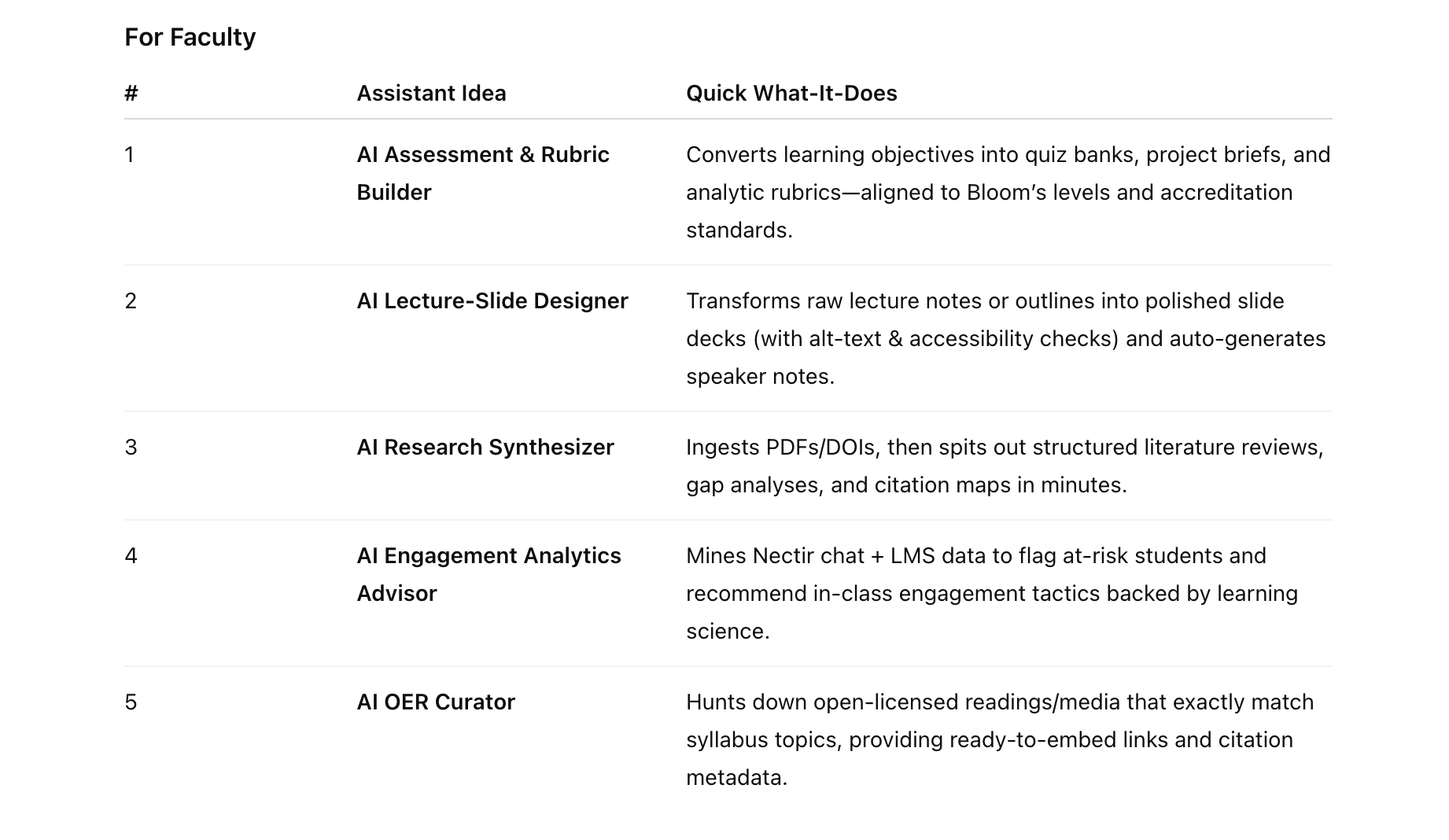
🏆 Top Pick for Faculty—AI LMS Support Desk
Ever gotten panicked emails from students saying “Canvas isn’t letting me submit!” at midnight? Or faculty asking, “How do I publish my course in the LMS?” The AI LMS Support Desk is here for that. This Assistant functions as a round-the-clock helpdesk for your Learning Management System (Canvas, Blackboard, Moodle – whatever you use). It’s trained on your LMS how-to guides and IT support FAQs, so it can walk users through common tasks and troubleshooting steps. Essentially, it’s tier-one LMS support available in seconds. Students can get instant answers to tech questions, and instructors can get guidance on using LMS features without waiting for the instructional technologist to schedule a meeting. It’s like having an IT help center that never closes, living right inside your LMS.
- Problem it solves: The LMS is mission-critical, but not everyone is a power user. Every term, IT and instructional design teams field hundreds of repetitive questions: “How do I reset my password? How to upload an assignment? I can’t see my course – help!” These pile up, especially at the start of semesters and assignment deadlines. Waiting on support can frustrate users and slow down learning.
- Who it’s for: Any LMS user on campus – students who need tech help, faculty who are learning new LMS features, even TAs or staff. Also a huge assist for the IT helpdesk and ed-tech support staff, who can offload basic queries to the AI.
- Starter Prompt: You are an AI LMS Support Assistant for [School Name], dedicated to helping users with our LMS ([LMS Name]). You have been trained on the university’s LMS help documentation, knowledge base articles, and common troubleshooting steps. Provide step-by-step solutions or guidance for questions about using the LMS (for example: how to submit assignments, how to post on discussion boards, how to update course settings, or resolve common errors). Keep instructions clear and concise. If an issue is complex or cannot be resolved via chat (e.g., a system outage or account-specific problem), advise the user on how to contact the IT helpdesk or submit a support ticket.
- Recommended files/data to upload: LMS user guides (both student and faculty versions), your campus’s internal FAQ or “tips” for the LMS, any tutorial videos transcripts or step-by-step articles. Also include common error messages and their solutions if you have a list of those. Essentially, feed it everything your support team references when helping people. (Pro tip: If your institution has a knowledge base site for IT, you can often export those FAQs and drop them in.)
- Value for the institution: Your IT and support teams can scale support without adding staff. The AI handles the “easy stuff” instantly – which in volume is actually a huge workload. This means fewer help tickets and shorter queues. Staff can focus on high-priority issues or proactive training instead of copy-pasting the same password reset instructions 100 times. Also, because the Assistant is always available, it improves user satisfaction; folks get help at the exact moment they need it rather than waiting hours or days. This can be especially critical for online programs or any users in different time zones. And by reducing downtime or user error in the LMS, you keep the learning process flowing smoothly.
- Value for the end user: Immediate help, exactly when you need it. A student pulling an all-nighter can get that submission issue solved at 2 AM and avoid missing a deadline. An adjunct professor new to Canvas can quickly learn how to publish her course on a Sunday afternoon without hunting through manuals. The AI provides non-judgmental, step-by-step guidance, which lowers the fear of “dumb questions.” Users become more confident with the platform. It’s like having a patient tutor for the LMS itself – no frustration, no waiting until Monday for answers. This level of support can significantly reduce tech stress and empower users to utilize the LMS’s features more fully (because help is just a chat away).
Top 5 Nectir AI Assistants for Administrators

🏆 Top Pick for Admin—RFP/Grant Writer
Grant deadlines looming? Meet your new writing partner. The AI RFP/Grant Writer is like a virtual grant writing coach that can help admin or staff draft proposals, respond to RFPs, and polish their narratives. Think of it as an AI that’s ingested all the best practices of successful proposals and is ready to brainstorm, edit, and even generate draft text based on your specific project info. Users can prompt it for anything from “Give me an outline for this NSF grant proposal” to “Rewrite this paragraph to sound more persuasive.” By uploading past successful proposals or RFP guidelines and rubrics, your Assistant becomes an instant expert on how to create a winning proposal. It’s not about replacing the human touch (you still need those brilliant research ideas!), but it turbocharges the grunt work of writing and editing. This Assistant turns brain dumps into first drafts in record time.
- Problem it solves: Writing grant proposals or responding to RFPs is labor-intensive and often intimidating. Admin/staff might miss out on funding simply because they lack time or experience crafting a compelling proposal. Research offices and grant writers are stretched thin helping everyone meet deadlines. There’s a ton of repetitive writing (budget justifications, boilerplate institutional info, etc.) that could be automated or assisted.
- Who it’s for: Admin, researchers, and staff who apply for grants or respond to RFPs (Requests for Proposals). Also useful for development offices writing fundraising proposals. Basically, anyone who has to crank out well-written proposals under pressure.
- Starter Prompt: You are an AI Grant Proposal Assistant for researchers at [School Name]. Your role is to help draft and improve research grant proposals and RFP responses. You have access to examples of successful proposals, guidelines from funding agencies, and [School Name]’s boilerplate information (mission statement, facilities, etc.). Assist the user by outlining proposals, suggesting improvements to text, and ensuring the writing is clear, persuasive, and aligned with the RFP requirements. Provide feedback on how to strengthen arguments or fill gaps. Maintain a professional and academically appropriate tone. If given specific aims or project info, incorporate them cohesively into the proposal.
- Recommended files/data to upload: A few winning grant proposals (with permission, of course) – this helps the AI see what “good” looks like. Also upload any grant writing guidelines your university provides, common grant agency RFP instructions (NSF, NIH, etc.), and standard institutional info (research facilities descriptions, citations of campus stats, etc.). Even budget templates or compliance checklists could be included so the AI can remind users of those pieces.
- Value for the institution: More high-quality proposals submitted with less human strain. This can directly impact research funding revenue. Instead of a grant office having to help polish 50 proposals manually, the AI can assist each PI with the heavy lifting, and the office staff can focus on strategy and final reviews. The Assistant can also help maintain consistency and compliance (ask it to revise your final draft and reference the proposal rubric to ensure you've met every requirement). Bottom line: your admin/staff can pursue more grants and RFP opportunities without burning out, potentially increasing the institution’s grant hit rate and saving dozens of work hours per proposal.
- Value for the end user (admin/staff): It’s like having a personal writing assistant who never gets tired. You can iterate drafts faster – ask the AI to rephrase jargon, check grammar, or even generate a sample narrative from bullet points. It can spark ideas (“Here’s a potential approach to the project goals…”) and ensure nothing gets left out. For busy Department Chairs balancing teaching and research, this is huge. It reduces stress and helps them put their best foot forward to funders. New grant writers (early-career faculty or staff) especially benefit from real-time guidance and examples. And even veteran grant pros can use it as a second pair of eyes to refine their work. It’s 2 AM, your proposal is due tomorrow – the AI can critique that summary one more time when no colleague is awake to help.
Top 5 Nectir AI Assistants for Staff

🏆 Top Pick for Staff—AI Financial Aid Advisor
Let’s face it, financial aid is confusing – for students and sometimes even for staff. The AI Financial Aid Advisor acts as a always-on virtual counselor that can answer common questions about tuition, scholarships, FAFSA, payment plans, and more. It’s like having your financial aid office’s FAQ come to life in chat form. Students can get personalized help filling out forms or understanding their award letter at any hour. And because Nectir lets you upload all your school’s specific financial aid info, the Assistant gives answers based on your institution’s policies – not generic web info. (In fact, you can even restrict it to “documents only” mode to ensure it only pulls from your official sources, eliminating any major risk of the LLM “hallucinating” false info.)
- Problem it solves: The financial aid office gets swamped with repetitive inquiries: “How do I apply for aid?”, “What’s the deadline for scholarship X?”, “Why hasn’t my aid disbursed?”. Students get anxious waiting for answers on these high-stakes questions. Misunderstanding financial aid steps can literally cost them money or enrollment.
- Who it’s for: Primarily for students and parents looking for quick answers about aid and scholarships. Also a huge help for financial aid staff – it handles the FAQs so staff can focus on complex cases. (Admins, think of it as your front-line triage for FinAid questions.)
- Starter Prompt: You are an AI Financial Aid Advisor for [School Name]. You assist students with questions about financial aid applications, scholarships, tuition payments, and related policies. You have access to the college’s financial aid documents, including FAQs, forms, deadlines, and eligibility criteria. Provide clear, step-by-step guidance to users asking about these topics. Always base your answers on the official [School Name] financial aid policies and data you’ve been given (do NOT invent information and always double check your answers for factual accuracy before sending). Be friendly and supportive – financial stuff is stressful! If a question requires personal financial details or falls outside your information, advise the user to contact the financial aid office directly at [FinAid Department email and phone number].
- Recommended files/data to upload: Your school’s financial aid FAQ document, step-by-step guides for filling out FAFSA/CSS Profile, scholarship listings and criteria, deadline calendars, sample financial aid award letters, and any policy documents students often need. Essentially, feed it the entire knowledge base your FinAid office already uses to answer questions.
- Value for the institution: Massively reduces the workload on your financial aid and call center staff. Instead of answering the same 20 questions all day, staff can let the AI handle those and spend time on individualized advising. This can shorten lines and email backlogs, and ensure students get accurate info even during peak times (no more frustrated students because they couldn’t get through on the phone). Plus, every answer is consistent and up-to-date with policy. By improving clarity around aid, you might even see fewer students missing deadlines or filing incorrect forms – which means more students getting the support they need.
- Value for the end user: Immediate, 24/7 answers about one of the most important (and anxiety-inducing) aspects of college. Students can ask anything from “How do I apply for work-study?” to “What does SAP mean for my aid eligibility?” at 11 PM from their dorm. The AI will patiently walk them through it. This kind of on-demand guidance can be a lifesaver for first-gen students or anyone unfamiliar with financial aid bureaucracy. It empowers them with information and next steps, on their own terms. And because it’s drawing from official campus info, they can trust the answers – or be directed to a human counselor when needed. The result: students make better-informed decisions and feel supported, and fewer fall through the cracks due to confusion.
Ready to Build Your AI Assistants? (Your Entire Campus Will Thank You!)

Thanks for sticking with us to the end! You've now got a bite sized-PhD in Nectir AI Assistants. We’ve covered a lot of ground here – from AI TAs to AI advisors, from helping students with homework to helping admins win grants. The common thread is that Nectir AI lets you bring intelligent, trustworthy assistance to every corner of campus. And unlike generic AI chatbots out there, Nectir is purpose-built for education’s unique needs: fully FERPA-compliant, integrated into your LMS, multi-model capable, and scalable from one class to an entire university system. In short, it’s the only AI platform that checks all those boxes – so you can innovate with confidence.
The best part? You don’t need to be an AI expert to start. Each use case above can be created with a few clicks: choose your model (e.g. GPT-4.1 for that precise STEM Tutor, or Claude Sonnet 3.5 for a Creative Writing Assistant – you have the freedom to pick), paste in a prompt, and upload your documents. Your new Assistant will live right where your users already work – inside your Nectir LMS chat – ready to answer questions and crunch tasks. And you can create as many Assistants as you want for all your imaginative ideas, without extra costs or contracts. Want an AI Research Librarian or an AI Career Counselor next? Go for it! Nectir AI’s infrastructure is built to support campus-wide AI proliferation, not just one-off pilots.
Now it’s your turn. What campus challenge have you been itching to solve with AI? Chances are, a Nectir AI Assistant can help. Pick one of the examples above (or dream up your own) and give it a try – build it right now while the idea is fresh. In five minutes, you could have a new AI Assistant up and running, making a student’s or colleague’s life easier. That’s the beauty of thinking big with AI at the infrastructure level: the possibilities are endless and the impact is real.
Ready to get started? Login to Nectir AI (or start a free trial if you’re new) and turn one of these ideas into reality on your campus. We can’t wait to see what you build – and how it transforms the way your institution learns, teaches, and works. The Nectir Team is always here to help if you need any ideas on how to correctly prompt your AI Assistants, which files to upload for training data, or how to integrate them within your LMS. Welcome to the future of education, built with love and care on Nectir AI. 🚀

