Creating a Dynamic Virtual Learning Environment With Nectir: Part 1

We hope everyone who’s already using Nectir finds it an invaluable resource to enhance the learning experience for students as well as instructors, but whether you’re new to the platform or have been using it for a while, you might be looking for some best practices and suggestions for making the most of Nectir. Below we have the first in a two-part series dedicated to some best practices and tips for using the platform. A lot of this advice is inspired by Jason Duque, a Senior Lecturer in the Department of Education and Teacher Education Program at UC Santa Barbara, who has been using Nectir for almost three years running. His classes have seen some of the highest levels of engagement on the platform, so he’s an excellent source of ideas for ways to use Nectir. For more from Jason, check out the Nectir YouTube channel here, where we have several videos from an interview we did with him. But first, read on for some tips on setting up your Nectir workspace for maximum effectiveness.
Create a Welcoming Environment
The first potential barrier to entry for students new to Nectir is simply getting on the platform and remembering to go to it first when questions arise. So onboarding is important in general, and the first thing a student sees when they log in is going to set the tone for their usage of the platform. The welcome message should be from the instructor or a TA, and it should welcome them in, clearly define how Nectir should be used, lay out any guidelines you have for them, and encourage them to send their first message to say hello and maybe introduce themselves. You could even end the welcome message with a prompt that’s a potential conversation-starter. Something like, “Tell us your name, where you’re from, and your favorite band.”
Having a warm welcome message that spells out clearly defined ways to take advantage of Nectir as well as the expectations around using it will head off the dreaded “OK, but what now?”

Structure Your Class Channel With Usability in Mind
Nectir has unlimited possibilities when it comes to how to structure your workspace. When you first log in and are staring at a blank canvas, it can be daunting to decide how many distinct channels you need, what to call them, and what order to place them. A good start is to create multiple channels for different categories of discussion/correspondence. So, for example, you might have channels focused on the readings, the lectures, and class announcements. You can also use the discussions feature to create sub-channels within these. Discussions work great as sub-channels to help you control the flow of messages. You can create one for office hours to help you contain all of the questions and answers in a single location, or even make one for each lecture topic for your students to submit graded responses.
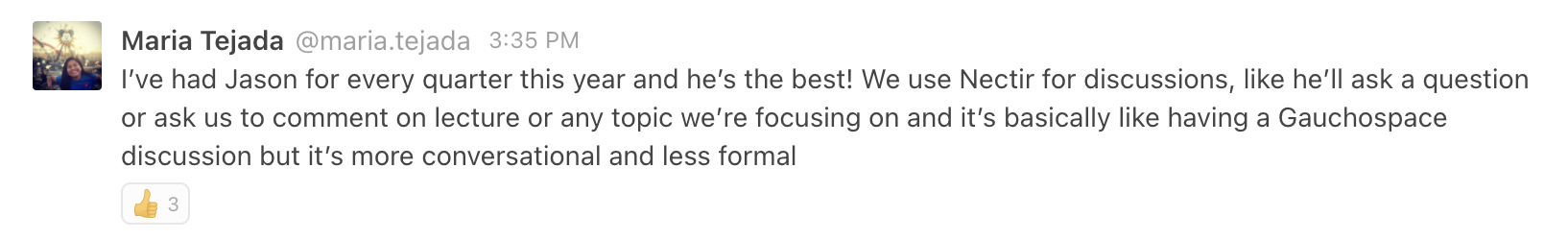
Note that it’s possible to divide the channels TOO much, so our advice is to start with one main channel and iterate from there as you get a feel for how students are actually using it. Nothing kills a community faster than dividing it into too many low-activity channels out of the gate!
Set Specific Times for Nectir Activities
This is one of Jason Duque’s top tips, and we definitely agree that it can make all the difference, especially when you’re first establishing Nectir as a major pillar of the classroom experience. Having a set schedule and specific activities laid out means students will be able to anticipate when the channel will be most active. In a lot of cases, that is crucial for creating the momentum to drive more and more activity in the channel. But what does that look like in practice?

Instructors like Jason have found that having graded discussions on a set schedule can create the precedent for impromptu discussions at all times. Jason and his TAs moderate these discussions, but they’ve found that once the conversations get going, the channel takes on a life of its own, driven by the students themselves. Another related idea is to have a couple set discussions early in the semester that students can participate in for extra credit, which will help set the precedent for Nectir as a place where meaningful discussions flourish. Adding a bit of initial incentive to using Nectir leads to widespread adoption in many cases, and the benefits of the platform grow exponentially from there.
Use Your Community Manager
One of the most useful features in your school's Nectir workspace is the community manager, a real life Nectir representative who is available to you and your students all day long to answer any burning questions. You can directly message your community manager by searching for "Nectir Staff" in your DM's or using our life support button in any channel. They're always available to you to show you how a feature works or even give you some tips on the best practices for your channel.
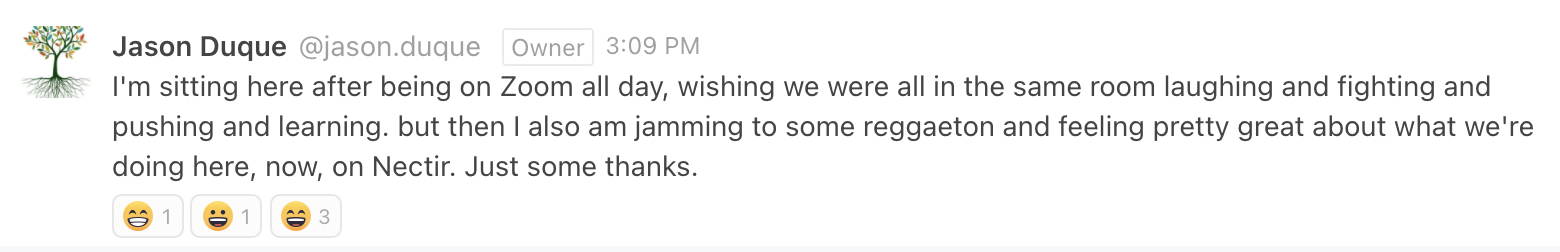
A special shoutout to Jason Duque and UCSB for working with us on this series and being pioneers in classroom community building. It's truly inspiring to see instructors like him take such a detailed approach to creating the perfect learning environment that makes everyone feel safe. You're amazing, Jason! Lots of love from everyone at Nectir.

.png)